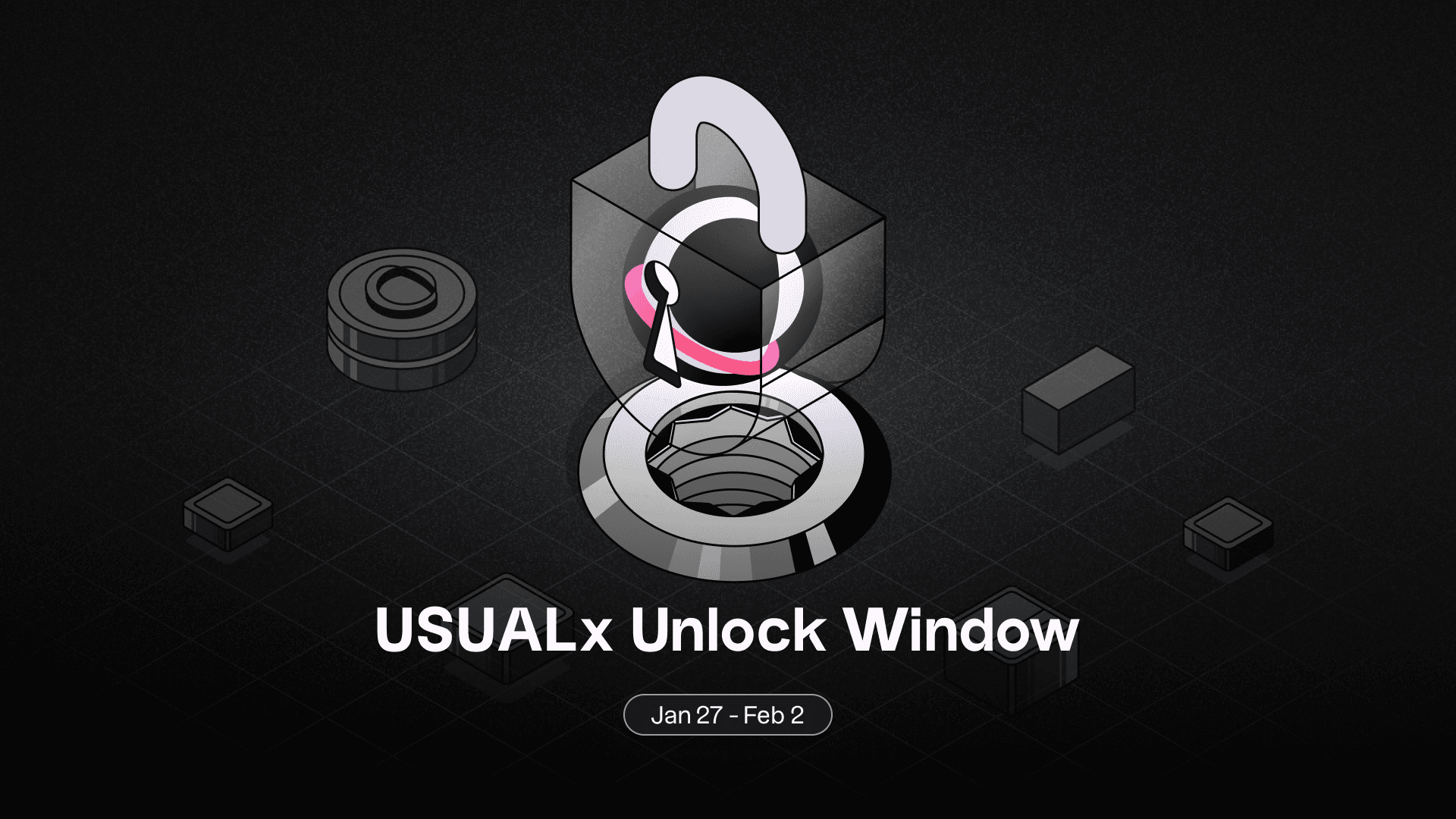Discover how to navigate and use the Usual dApp with our comprehensive tutorial. This article will walk you through setting up your account, providing liquidity, earning rewards, and making the most of your USD0 stablecoins.
Welcome to Usual, where not everyone gets in—you need to earn your place! To begin, you'll need a referral code. You can find one on social media platforms like X or use our dedicated referral code channel on Discord: Usual Discord Channel.
Once you have the referral code, click the provided link, and the code will be autofilled for you. Simply click "Join Early Access" at the bottom right.

Next, connect your wallet. Usual supports a wide variety of wallets through Wallet Connect, giving you plenty of options. Once connected, follow us on X to access our dApp.

The subsequent steps include a hands-on tutorial that guides you through our dApp and its features, such as depositing, bonding, and providing liquidity. This article will focus on the general process, skipping the detailed tutorial steps.
Mint USD0, Usual USD Stablecoin
Now that you're in the dApp, your first step is to acquire some USD0. Navigate to the Counter in the navbar on the left. You have three options: Deposit and Provide, Withdraw. Choose "Deposit" to mint some USD0 using USDC or another asset of your choice.
You can swap in or out of USD0 at any time. Our official pools include USDC, GHO, and FXUSD. While Paraswap or Llamaswap can find routes from other assets like USDT, be aware of potential significant slippage, so we don’t recommend it.
Note: We recommend using USDC. If you use another asset (like USDT or ETH), please ensure that the slippage is not too high. Usual is not responsible for low liquidity in secondary markets.
To get started, click on "Deposit," choose the asset you want to swap from, and enter the amount. First, approve the spending limit, then confirm the swap. This process involves two transactions. Currently, our dApp is only deployed on the Ethereum mainnet, so be cautious of high gas prices.
By following these steps, you'll be well on your way to making the most of Usual. Enjoy exploring the platform and taking advantage of all it has to offer!

Congratulations! You now have your first USD0 and are on your way to becoming an owner! USD0 itself is not a reward asset but is your starting point to bond in USD0++ or provide liquidity. For details on the rewards during the Pills Campaign, check our dedicated article: Pills Campaign Launch.
Get Pills
Two main solutions are available to you to earn pills during the pre-launch phase: Bond or provide liquidity, head to the “Desk” in the navbar.
Step 1: Navigate to the "Desk"
In the navigation bar, select "Desk" to access your earning options.
Step 2: Choose Your Earning Method
Buy a Boosted Bond: Purchase an Enhanced T-Bill to earn rewards.
Provide Liquidity: Contribute to our liquidity pool for additional benefits.

Buy USD0++, an Enhanced T-Bill
What is USD0++?
USD0++ is an enhanced and boosted T-bill, secured by a principal locked in USD0, ensuring principal recovery. It allows users to benefit from the growth and success of the protocol. Unlike traditional models, USD0++ not only provides protocol revenues but also distributes ownership of the protocol through its innovative reward mechanisms.
Why Choose USD0++?
Secured Investment: Your principal is locked in USD0, ensuring its recovery.
Earn Rewards: Benefit from the growth and success of the protocol.
Ownership Distribution: Enjoy a share of protocol ownership through our unique reward mechanisms.
How to Get USD0++
Visit the Usual Desk:
Go to the “Desk” in the navigation bar.
Follow a similar process as when you acquired USD0.
Minting or buying Process:
Note that minting USD0++ only occurs when routed through the Usual Desk.
If routed through Paraswap, you'll be swapping for USD0++ instead of minting, and won't earn Instant Pills. However, you can get a better price on the secondary market than the primary market depending on the market's appreciation of USD0++.
For all the details about USD0++, visit our documentation. To directly swap or provide liquidity without using the dApp, find all our links at: https://discord.gg/x4nUTJ5a.

Liquidity Pills
Maximize your earning potential with Liquidity Pills by providing liquidity in various pools such as USD0/USD0++, USD0/USDC, USD0/FXUSD, and USD0/GHO. We encourage you to provide one-sided USD0 liquidity, as this is the side we want to incentivize.

How to Provide Liquidity
Access the Liquidity Section:
Go to the “Desk” and click on “Liquidity.”
Select Your Pool:
Click "change" at the top right of the card.
Choose your preferred pool.
Enter and Confirm:
Enter the amount of USD0 you wish to provide.
Confirm the transaction.
Bonus Opportunities
Providing liquidity in the USD0/USD0++ pool can earn you Bonus Instant Pills. Specifically, 5 Pills are shared across the entire pool whenever a USD0++ is minted (not swapped). These bonus Pills will be reflected in “My Positions” as an expected daily earning, which includes the base 3 Pills per day plus a 7-day average of the bonus Pills. While these bonus Pills won't appear in the daily Pills per day metric, they will be instantly credited to your Total Pills Earned when applicable.
Direct Liquidity Provision
To provide liquidity directly without using the dApp, visit our Discord for all relevant links and information.
Referral Program Pills
Earn a 10% bonus on the Pills earned by the people you refer.

To earn Pills on the dApp (outside of our campaigns), refer users to the dApp, much like how you used a referral code to enter. Find your referral code in the Drugstore just under your Positions, or by clicking on your wallet address at the top right corner anywhere on the dApp. Click to copy your referral code and share it across socials with your family, friends, and community.
You can also see the total number of referees, their positions, and earned Pills in the Referral Program card in the Drugstore.
Tracking Your Positions
In the "Drugstore" section of the Usual dApp, you can monitor your current positions and earnings from various liquidity pools.
The "My Positions" Card
Current Positions: Displays your active positions in the liquidity pools.
Total Earned Pills: Shows the total Pills earned from your liquidity positions.
Expected Daily Earnings: Provides an estimate of how much you can earn per day.
If your positions are not visible, it might be a display issue. You can verify your positions using the following methods:
Debank: Check your positions through Debank.
Metamask: View your positions directly in your Metamask wallet.
For all official links and further assistance, visit our Discord.
Stay updated and make the most of your participation in the Usual dApp!

The Multiplier
At Usual, we value our earliest participants, or new integrations and reward them through the Multiplier. This feature is designed to enhance your earnings over time, encouraging early engagement.
How the Multiplier Works
Starting Point: The Multiplier begins at 1X.
Daily Increase: It increases by 2% each day throughout the 4-month-long Pills Campaign.
Example Growth: After 117 days, your Multiplier could reach nearly 10X.

You can see your current multiplier in the first card in the Drugstore and can toggle it to see how your Total Pills Earned would look once the multiplier is activated. Note that the current multiplier is only a display and only activates at the end of the Pills Campaign, meaning it will be applied retroactively to all Pills you earned via TVL during the campaign.
Viewing Your Multiplier
Current Multiplier: You can view your current Multiplier on the first card in the Drugstore section.
Future Earnings: Toggle the Multiplier to see a projection of your total Pills Earned once the Multiplier is activated.
📌 Important Notes
Activation: The Multiplier activates at the end of the Pills Campaign, applying retroactively to all Pills earned via TVL during the campaign.
Resetting: Exiting your entire positions will reset your Multiplier. Be cautious when making changes to your positions.
Exclusions: The Multiplier does not apply to referral Pills (their Multiplier will apply at the end) or any campaigns.
The Simulator
Curious about how many Pills you can expect to earn by the end of the campaign? The Pills Simulator is here to help! You can find it on the right side of the Drugstore section.
How to Use the Simulator
Choose Your Product:
Click on "change product."
Select the product you want. If you provide liquidity in the GHO or FXUSD pools, select USD0/USDC (remember to provide one-sided USD0 in those pools).

Enter the Amount:
Input the amount you wish to invest and click "confirm amount."
You can split your participation into multiple products to explore different scenarios.
Select TVL Hypothesis:
Choose the TVL hypothesis you think we will reach by the end of the Pills Campaign.
Set Your Entry Date:
By default, today’s date is selected, but you can choose a later date if you prefer.
Note: You cannot select a date earlier than today.
Simulate Rewards:
Click on “Simulate Rewards” to see your projected Pills earnings and your share of the $USUAL airdrop.
Note: The APR might appear blurred. Stay tuned to our socials for hints on how to unlock it!
Conclusion
This wraps up our guide on how to join the Usual Protocol and benefit from the Pills Campaign. We look forward to having you join us and become an owner.
Happy earning, and welcome to the Usual community! 🚀